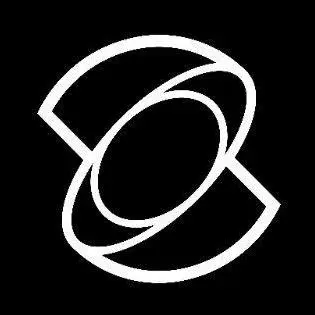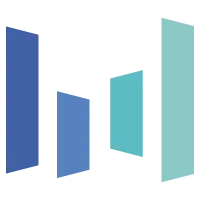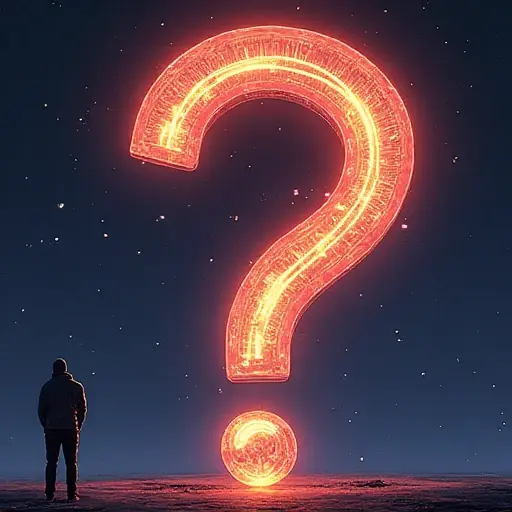Unified Any2Audio Generation
- ThinkSound enables you to generate high-fidelity audio and sound effects from any modality—video, text, audio, or their combinations. ThinkSound's unified framework supports seamless audio creation for diverse creative needs.
State-of-the-Art Video-to-Audio Synthesis
- Achieve SOTA results on multiple video-to-audio benchmarks with ThinkSound. The platform delivers professional, context-aware soundtracks and immersive soundscapes for your videos, animations, and games.
CoT-Driven Reasoning for Controllable Sound
- Leverage Chain-of-Thought (CoT) reasoning powered by Multimodal Large Language Models (MLLMs) in ThinkSound for compositional, controllable, and intelligent audio generation and editing.
Interactive Object-Centric Editing
- With ThinkSound, you can refine or edit specific sound events by clicking on visual objects or using text instructions. Enjoy intuitive, object-centric sound design and editing workflows.
Customizable Prompts & Sound Effects
- Use detailed prompts and negative prompts in ThinkSound to guide the generation of cinematic, realistic, or creative AI sound effects. Fine-tune every aspect of your sound output for maximum creative control.
High-Fidelity & Professional Results
- ThinkSound delivers high-fidelity, professional-grade soundtracks and effects, making it ideal for creators, post-production, animation, and game development.
Instant Online Demo & Easy Integration
- Experience ThinkSound instantly online or integrate it into your workflow via API. Enjoy fast, scalable, and accessible AI-powered audio generation and editing with ThinkSound.
Multiple Scenarios Supported
- ThinkSound is perfect for video creators, marketers, educators, and developers who want to use AI to create sound effects, generate audio from video, or build innovative multimedia experiences.